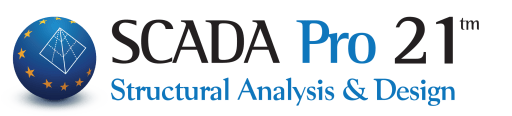GstarCAD 2020 - New Features
New Interface
With the new attractive color theme and icon designs, GstarCAD offers you a concise and familiar interface which you can easily to customize.
Quick Properties
Quick properties is a set of objects properties dispayed through the properties palette. GstarCAD is able to customize your own quick properties to meet your needs.
Collaboration
More new festures added in GstarCAD Collaboration, helps CAD designers work together among a mutual drawing reference environment at the same time.
.IFC BIM File format
Since IFC format support in latest GstarCAD, you can import and export standard IFC file format as well as view 3D models by category and operate in GstarCAD conveniently.
3D Editing
In GstarCAD, the way to edit in size a basic 3D solid has been improved, Select the solid then drag the grips to increase length, width or height.
3d Visual
GstarCAD brings you a more concise and lively 3D visualization, you can apply more new attractive visual styles and adjust the brightness of the 3D drawing.
JOIN Command (Improvement)
More objects supported by JOIN command in GstarCAD. Included line, pline, arc and spline.
4k
GstarCAD adapts the 4K screen resolution from interface to dialog boxes.
Import TrueType text, the geometry, and raster images from a PDF file or underlay into a current drawing as GstarCAD objects.
GRX interface
GstarCAD offers friendly secondary deverlopment interface, untile now GstarCAD has been cooperating with hundreds of developers wordwide to provide industrial solutions for customers.
Find More Products
GstarCAD Mechanical
View More...
GstarCAD Architecture
View More...
DWG FastView
View More...
Flexible Licensing

Perpetual License
GstarCAD is available as a "perpetually licensed" product. You own the perpetual right to use the purchased license. It is more convenient than ACAD subscriptions.

Multiple Licensing Modes
GstarCAD Licensing Mode is available with both Serial Number and USB Dongle, each could be used for Stand-alone or Network license. You could choose either one based on your business needs.

Flexible Access to Upgrade
You can upgrade your license for every new version or keep using the same version. When you upgrade your license it keeps perpetual license unchanged.