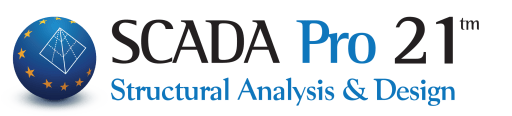GstarCAD - New Features - 2019
GstarCAD – Overview Video
VIDEOS
GstarCAD optimized edition comes with new and improved features to shorten different tasks efficiently. In this version users are able to create, modify, and save workspaces at will, check spelling of a current mtext, flexibility for import layouts to a sheet set file,
verify the real scale of viewports created on layout space, redefine inserted blocks from design center and more enhancements available.
SELECTION CYCLING
WORKSPACE
Redefine Block
Alternatively, if you just copy a newer version of a block into your active drawing, the block will not update – it will instead inherent the active drawing’s block definition.
By redefining a block, there is no need for deleting, purging, and copying.
CHECK SPELLING
If you are typing a wrong word it will show a red line under the text. In addition, you can correct a word easily by selecting an alternate word from the Suggestions list or type a word in the Suggestions box.
MOVEBAK
IMPORT LAYOUT AS SHEET
VIEWPORT SCALE
MAKE SHAPE
HIDDEN MESSAGE SETTINGS
Within the option dialog box, under “Users Preferences” tab, you can find the new “Hidden Message Settings” option that controls the display of previously hidden messages. After a message has been hidden, it can be viewed and re-activated.
Donec vitae mollis dolor.
Find More Products
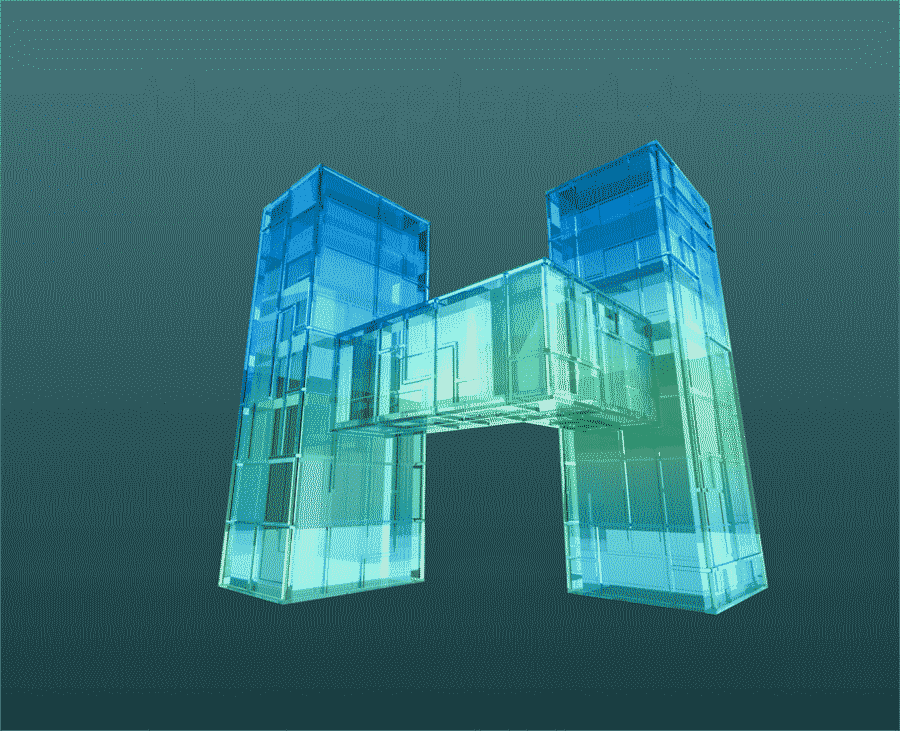
Houseplan
View More...
GstarCAD Mechanical
View More...
GstarCAD Architecture
View More...
DWG FastView
View More...
Flexible Licensing

Perpetual License

Multiple Licensing Modes