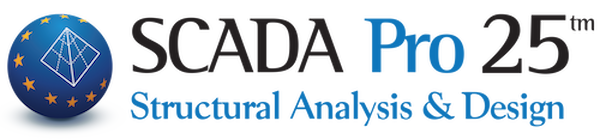GstarCAD 2026
GstarCAD 2026 presents a completely rebuilt interface, offering a sleek, modern look that enhances the user experience.
Performance enhancements increase efficiency in a variety of tasks.
Exciting new features include dimensional constraints, parameter manager, DWG comparison and more, unlocking powerful design capabilities.
Innovative features such as drawing merging simplify workflows, while mechanical projection provides precise bottom-up accuracy.
In addition, updates to DIMCORD, Batch Plot, Batch Purge, PDF Import and Data Extraction further improve usability.
Familiar and easy to switch
DWG/DXF support
Familiar interface and commands
Get started with a familiar command structure and shortcuts.
Easy to insert
Interior
Powerful performance
With our advanced technology and optimized algorithms, GstarCAD guarantees faster processing speeds.
Our efficient multi-core processing ensures smoother processing of complex designs, reducing lag and improving the user experience.
In addition, hardware acceleration enhances your computer’s graphics capabilities, providing better performance and smoother graphics.
Innovative tools
They are adopted to significantly speed up the drafting of your drawings.
Collaboration
Area table
Automatic layer
Viewport to Layout
Autoxlstable
Available on all platforms
You can choose the environment that fits your workflow without compromise.



Better than ever
Performance improvements increase efficiency in a variety of tasks. Exciting new features include dimensional constraints, parameter manager, DWG comparison, and more, unlocking powerful design capabilities.
Innovative features such as drawing merging simplify workflows, while mechanical projection provides accurate bottom views.
In addition, updates to DIMCORD, Batch Plot, Batch Purge, PDF Import, and Data Extraction further improve usability.
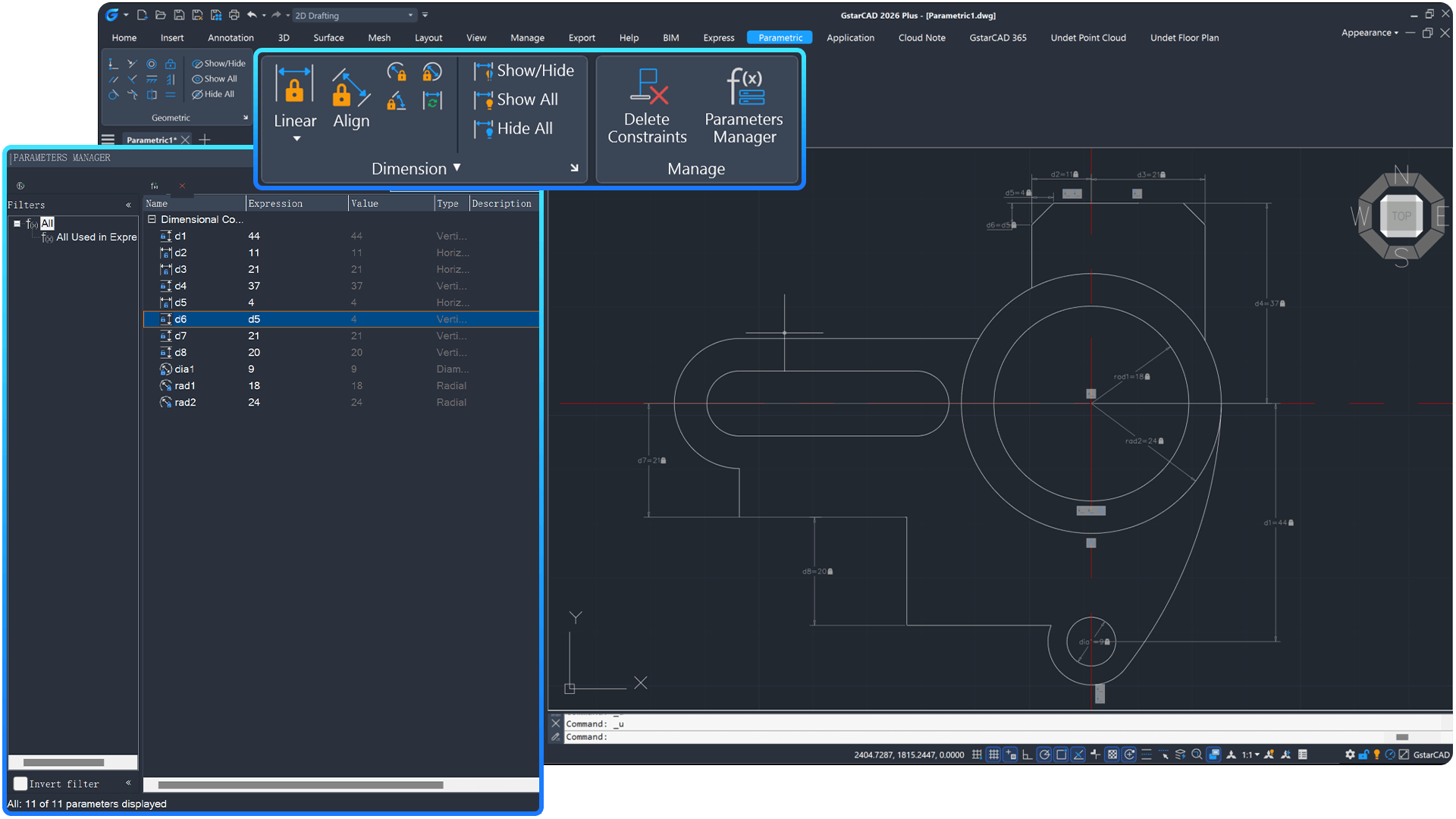
Parametric constraints
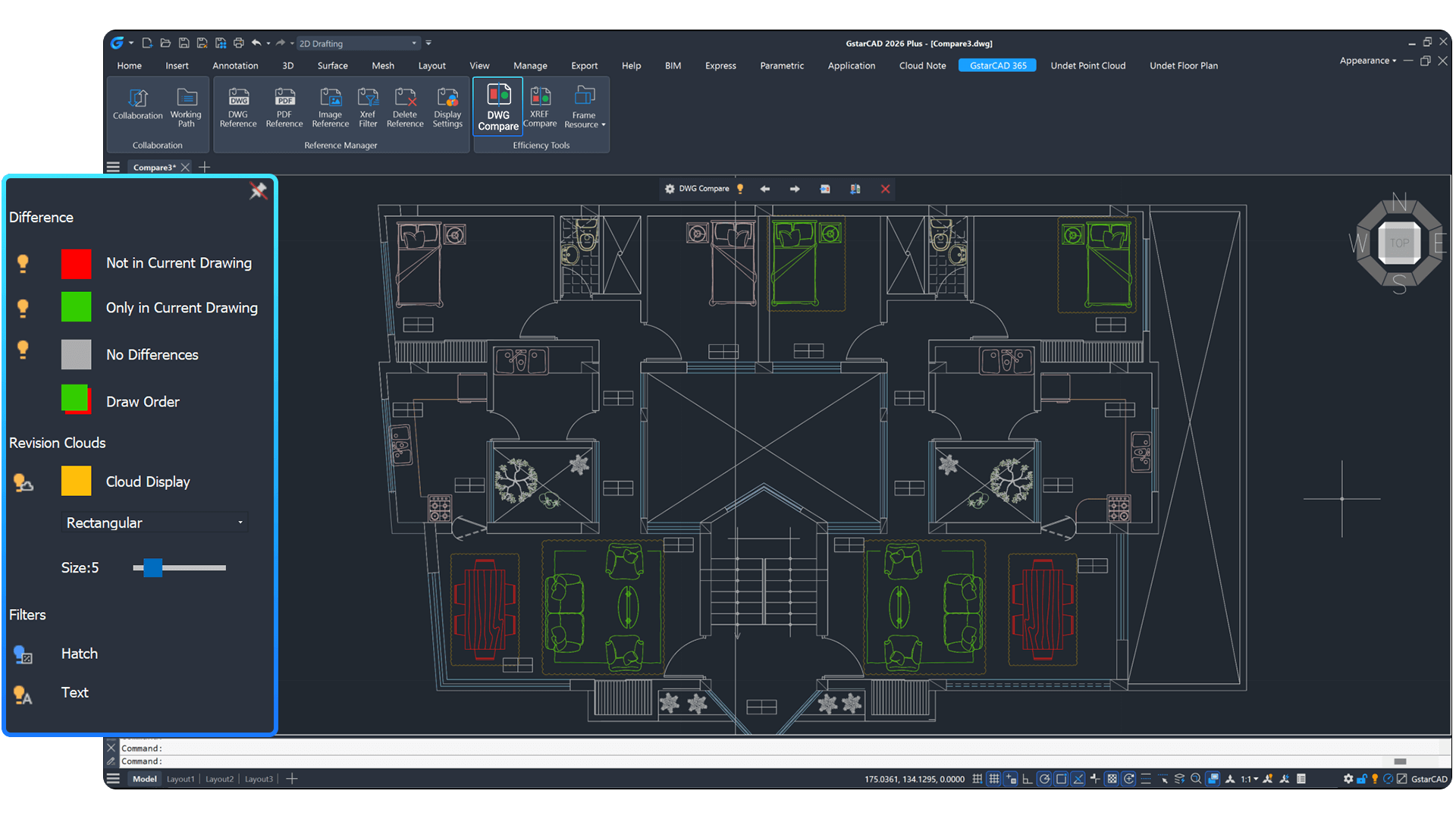
DWG comparison
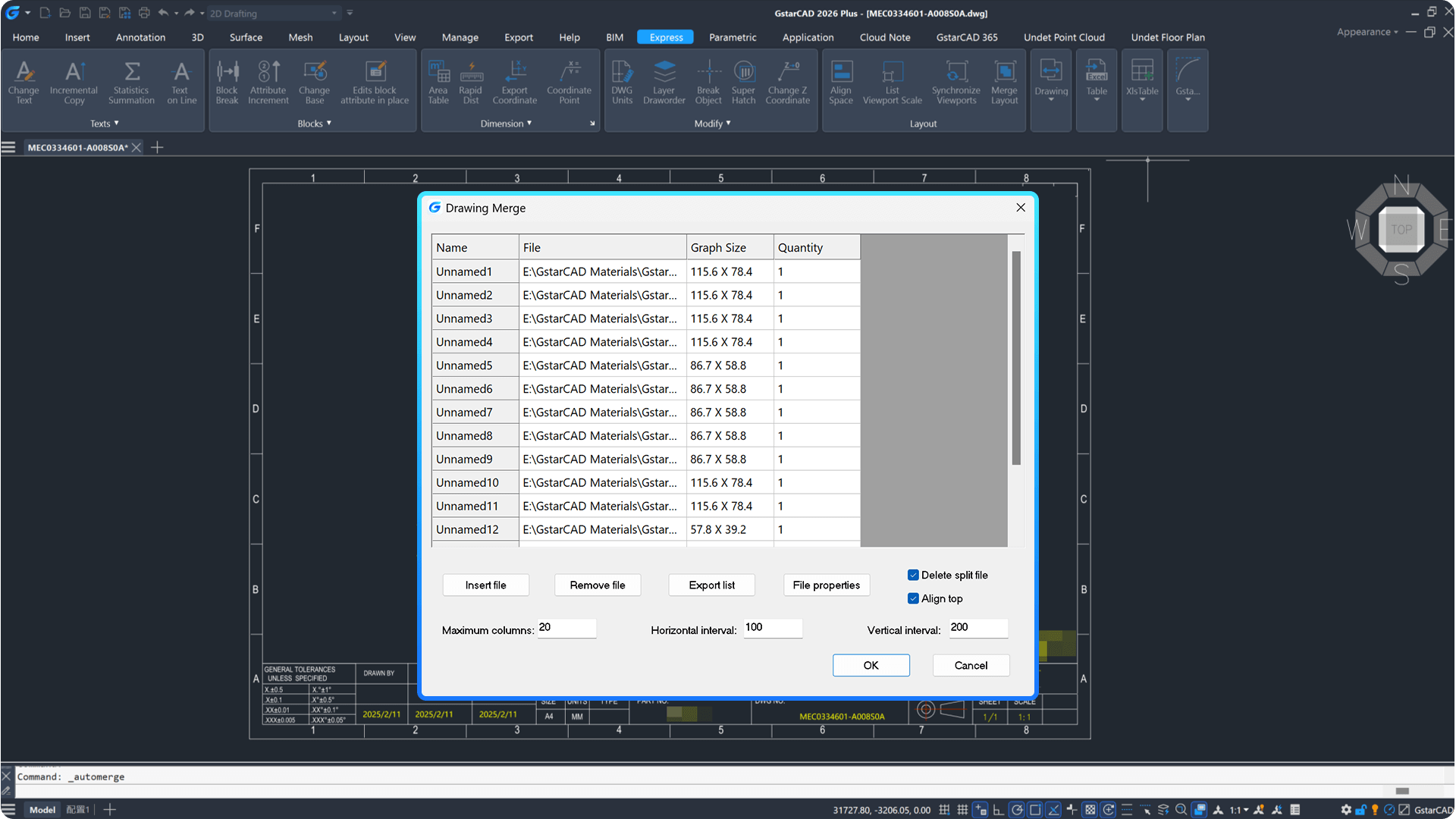
Merger design
Our applications
Ηλεκτρικά
Structural
Mechanical
HVAC
Manufacturing
AEC
Find More Products
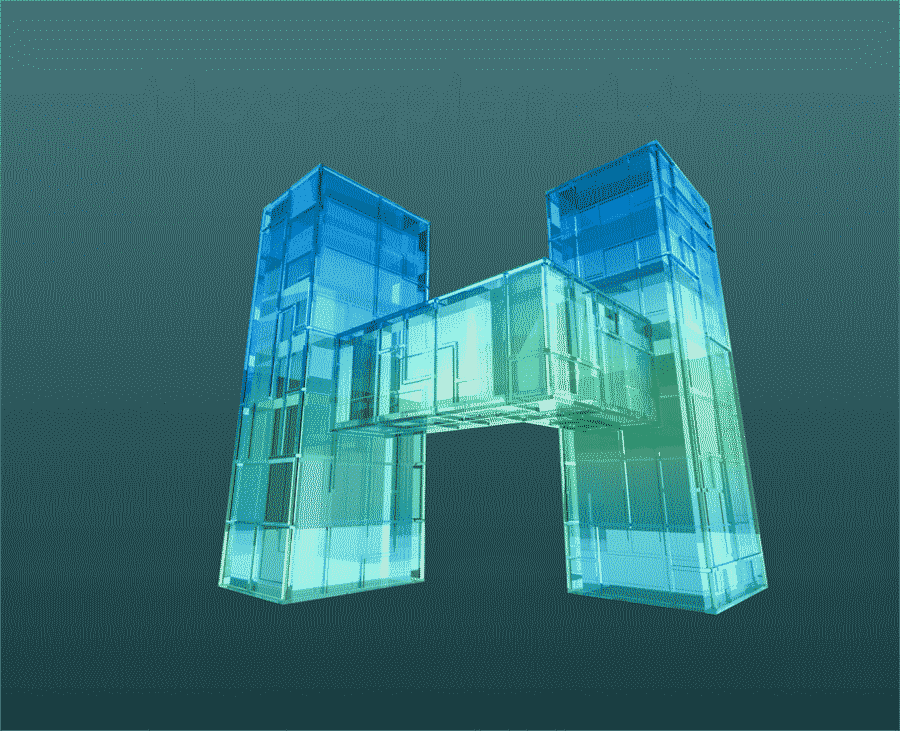
Houseplan
View More...
GstarCAD Mechanical
View More...
GstarCAD Architecture
View More...
DWG FastView
View More...
Flexible Licensing

Perpetual License

Multiple Licensing Modes